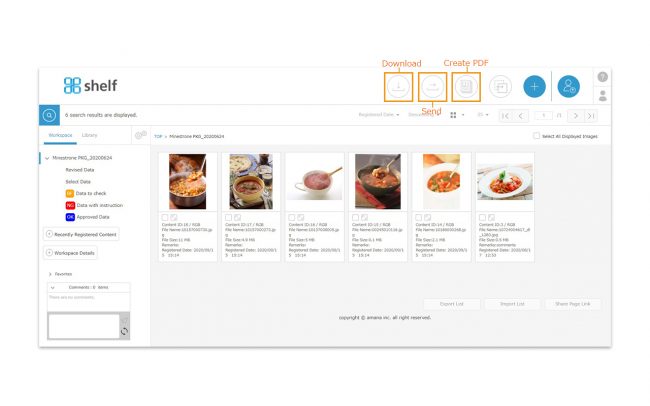Downloading/Sending/Creating PDFs

Downloading, sending and creating PDFs are the same operation as Library.
For instructions on how to operate, please click on the links below.
When using workspace, the fields required for download/send/Create PDF are as follows.
<Download>
– Data Format Option
Master/Generate JPEG *Only for sites that have been set up.
<Send>
– Language Setting
– Destination Email Address
– Confirmation Email
– Subject
– Text
– Data Format Option
Master/Generate JPEG *Only for sites that have been set up.
<Create PDF>
– Order
It can also be downloaded,sent and create PDF from the content information page. Click the button to download/send the content.
* Users without the relevant permissions cannot perform this action. For more information please contact your site administrator.