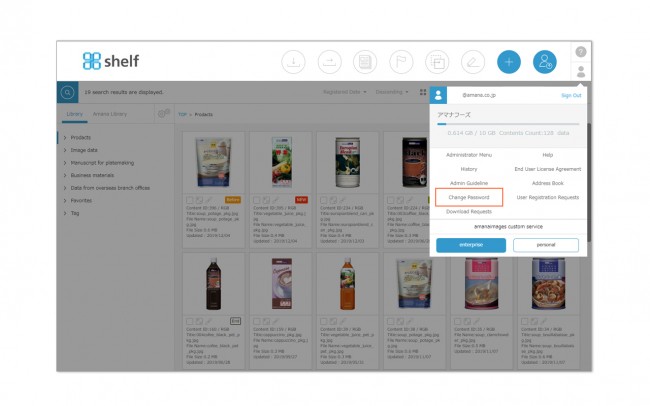Change Password
Click User Menu ![]() in the upper right of the screen to display the Change Password button.
in the upper right of the screen to display the Change Password button.
Enter the current password in the Password field, the new password in the New Password and Confirm fields, then click OK.
* Passwords must be a mixture of half-width (one-byte) characters, with a minimum of 8 and maximum of 32 characters.
* The changed password will take effect on all Shelf Enterprise and Personal service sites.
Close