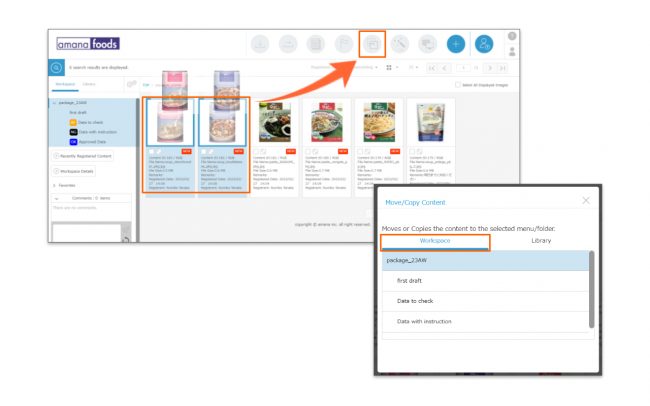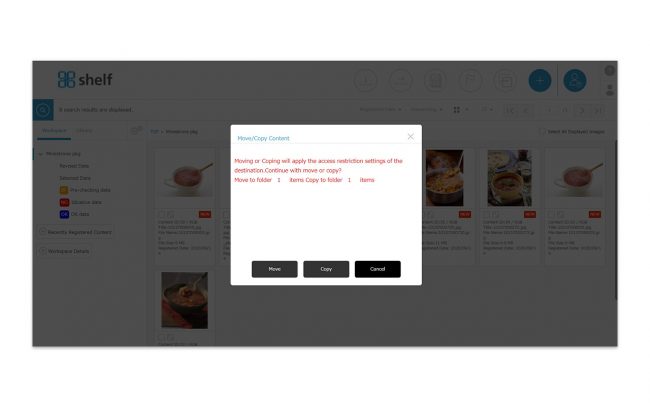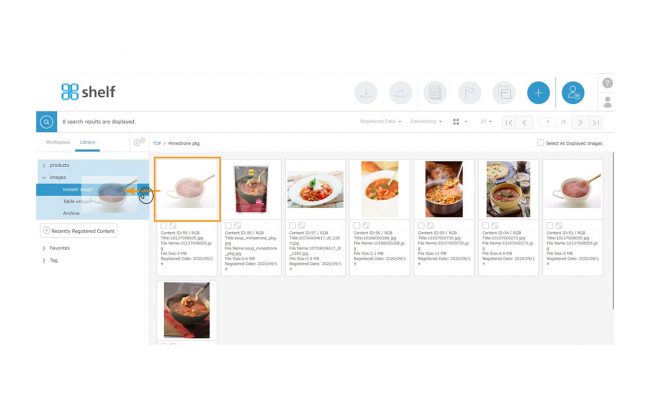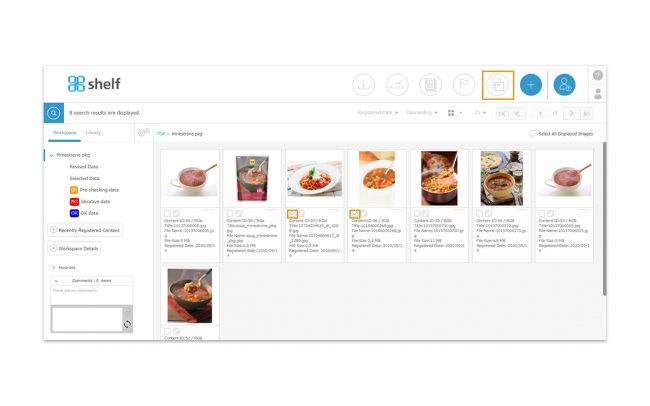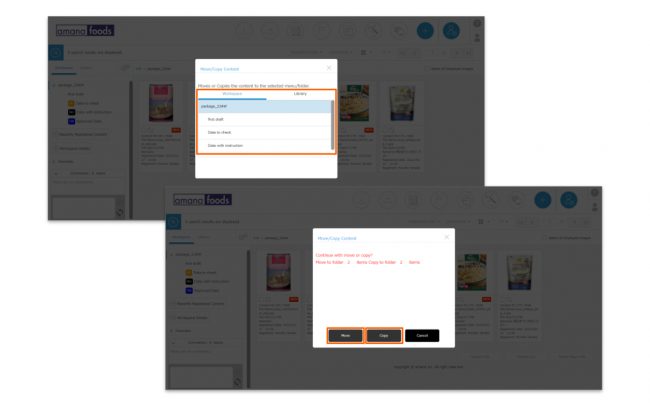Copy and Move Content
There are two methods to copy content as follows:
- Dragging and Dropping
- Using the checkboxes
*You can only copy between workspace and Library folder. It cannot be moved.
Also, if you are not the site administrator, only workspaces in which you are registered as a member will be shown as the copy destination.
*Contents cannot be moved or copied to another workspace.
You can only move or copy content if the source and destination workspaces are the same.
In the case of hidden workspace folders, only the site administrator and the workspace administrator can find them.
*If you copy video content from Workspace to Library, you can preview the video in Library for up to 10 minutes (Up to 30 minutes video preview in workspace). Also, if the video content is copied from library to workspace, it will be re-converted to a preview of up to 30 minutes.
【Dragging and Dropping】
- Either grab the content thumbnail that you want to move/copy, or drag to select multiple content items, and drop to <<move/copy>> icon or menu area’s menu/folder title.
*The first level menu will be colored.
- Move/Copy window will be opens. Select the folder to move/copy and click [Move] or [Copy] to execute it.
* The first level menu will be colored.
* Users without the relevant permissions cannot perform this action. For more information please contact your site administrator.