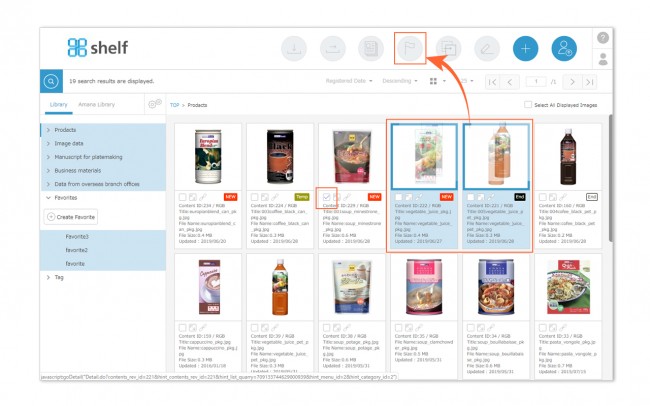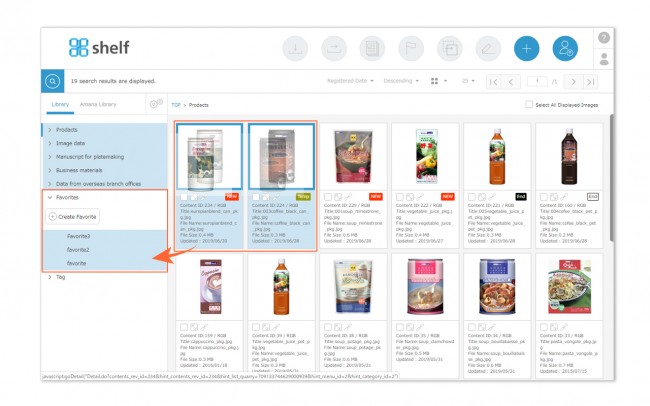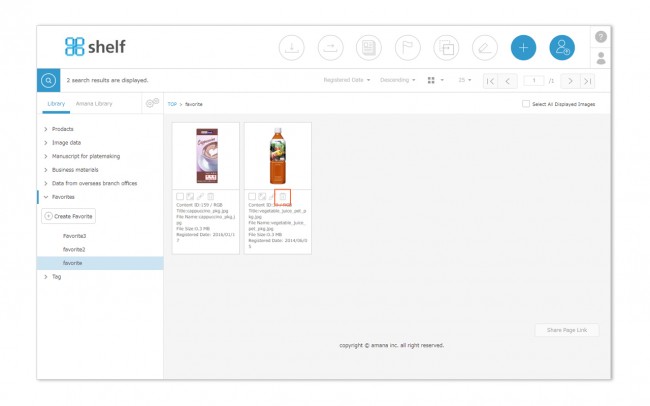Adding/Deleting Content in Favorites
Adding Content to Favorites
There are two methods to add content to Favorites, as follows:
- By dragging and dropping or using the checkboxes select the Favorite icon in the header area, then select the title of the Favorites folder you want to add it to in the selection window.
- By ≪dragging and dropping≫, drag the record’s thumbnail from the menu page to the Favorites menu in the menu area. Doing so will open the Favorites menu; drop onto the folder you want to register it to.
* Only content which has been registered (not under temporary registration) to a library menu can be added to a Favorites folder.
Content in the Amana Library tab cannot be added to Favorites.
* Please note that you select menu other than the Favorites to register new content.
Deleting Content from Favorites
To delete content from a Favorites folder, click the Delete from Favorites icon under the thumbnail.
* Even if deleted from a Favorites folder in this manner, the content itself will not be deleted from the library menu from which it is being referenced. However, if deleted with Delete Record from the content’s information page, it will be deleted from the site itself
(for users with the required permissions).