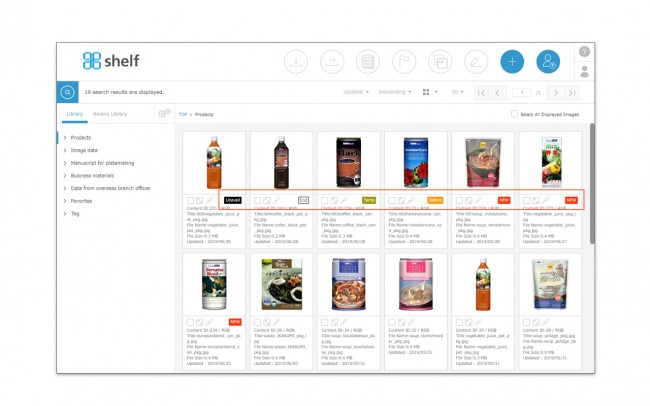Content Statuses
The current status of an item of content can be seen on the various flags which may be attached.
The flags and statuses are as follows.
Temporarily Registered (Temp)
Only visible to the user who registered it, and Site Managers. Not visible to other users.
Registered
Visible to all users with content viewing permissions, in addition to the user who registered it and Site Managers.
The status can be changed; however once changed to Registered, it cannot be reverted to Temporarily Registered.
Flags
As time passes from content registration, the flag displayed will change. The timing of flag changes and the names of flags can also be changed. In order to change, please contact your sales representative or Amana systems administrator.
- Temp: Indicates content still under temporary registration status.
- Before: Registration has finished, but the access period has not yet started. The content will only be displayed to the user who registered it and Site Managers.
- NEW: Displayed from when the access period begins, for the duration specified by the Site Manager.
- Unavail: Displayed on content for which the usage period has ended.
- End (white): The access period has ended; however the usage period has not. The content will only be displayed to the user who registered it and Site Managers.
- End (black): Both the access period and the usage period have ended. The content will only be displayed to the user who registered it and Site Managers.
* The status of main content will also be applied to any sub-content.
* Some sites may show contents in the state of Temp, Before or End, depending on the option. For more information please contact your site administrator.