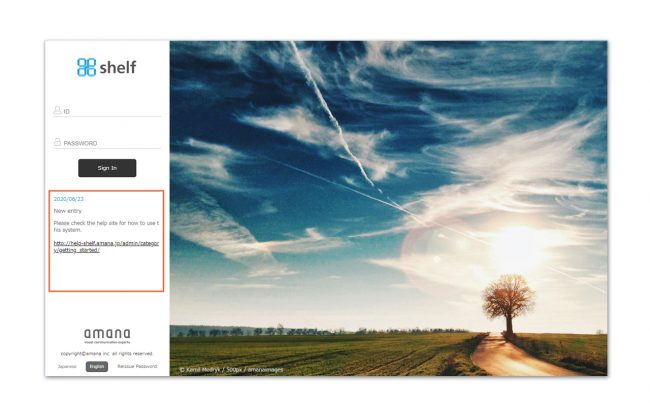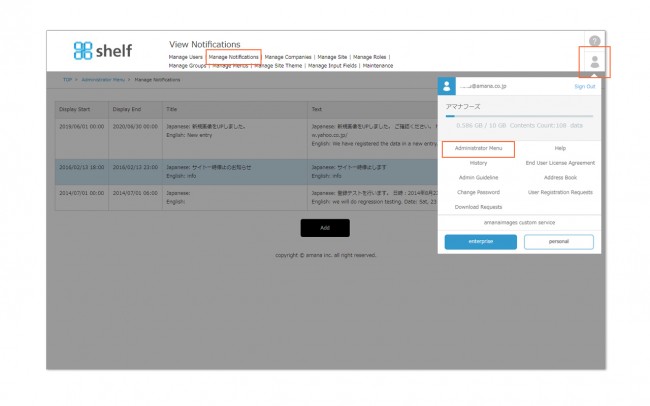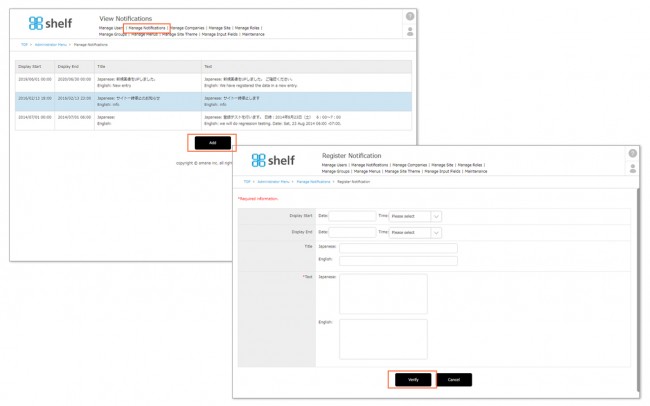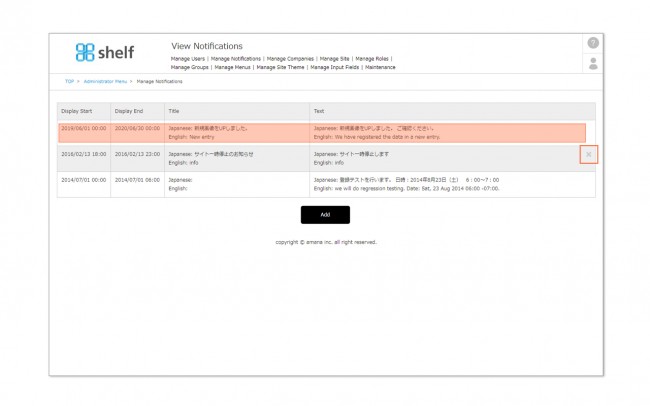Registering, Editing, and Deleting Notifications
You can display on the login screen information on upcoming maintenance, new content information, or other information relating to the site that you feel users should know.
* Available to Site Managers only.
* Administrator menu is available in Japanese and English only. If you select another language site, please log in again to the Japanese or English site.
Registering Notifications
- Click Administrator Menu from User Menu
 in the upper right of the screen, then click Manage Notifications.
in the upper right of the screen, then click Manage Notifications.
- Click the Add button under the notifications list, and set the start time, end time, and enter the text of the notification.
If a start time is not set, the notification will be displayed immediately. If an end time is not set, the notification will be displayed permanently until otherwise edited or taken down.* For multilingual sites, Japanese/English setting fields are displayed, and settings for two languages can be available. If you log in to non-Japanese language sites, those set to [English] will be displayed.
- Click Register to complete.
Editing/Deleting Notifications
To edit a notification, click the notification you want to modify from the notification list, and update the items as desired.
To delete a notification, mouse over the notification you want to delete and click the X icon which appears, then click Delete on the Verify User Delete window.