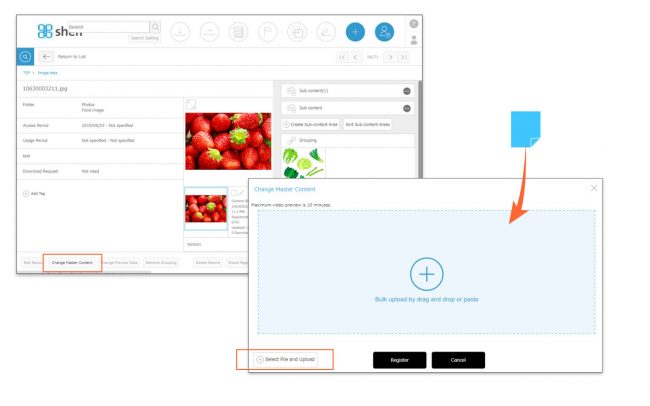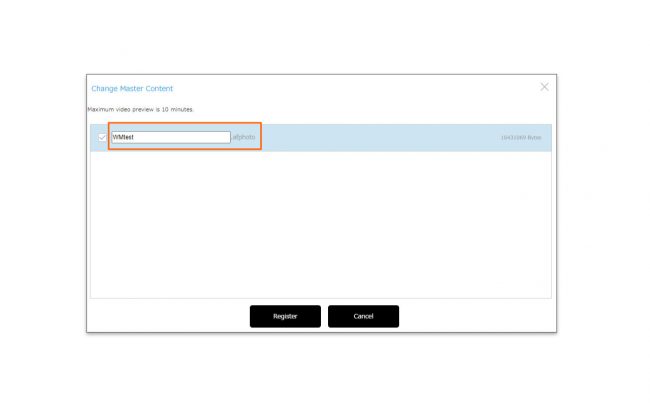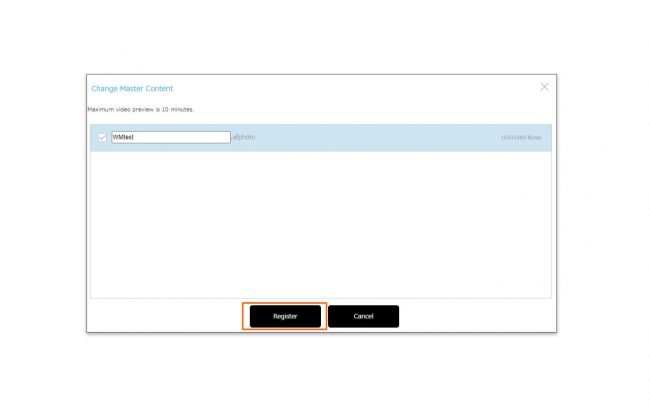Changing Master Content
Master content refers to the actual data of the registered content, and can be changed by following the below procedure.
Use this when you wish to keep meta information or other information within the record, and change only the master content itself.
* When master content is changed, thumbnail, preview, enlarged preview and JPEGs used will also change accordingly.
* Only main content can be changed (sub-content is not supported).
- Select the content you want to change.
- Click Change Master Content in the lower part of the information page.
- Check the notification which appears, and click OK to continue.
- Either drag and drop or copy and paste the content you want to register into the registration area which appears. Alternatively, you can select the content by clicking [Select File and Upload] button at the bottom of the registration area.
- The file name will be displayed in the contents registration area. If you want to change the file name of the data to be registered, click on the file name and rename it.
*Registration from “Select File and Upload” does not support renaming.
*In Windows, if the file name is too long or contains forbidden characters, it may cause an error when downloading. Please refer here for details.
* Users without the relevant permissions cannot perform this action. For more information please contact your site administrator.
Close