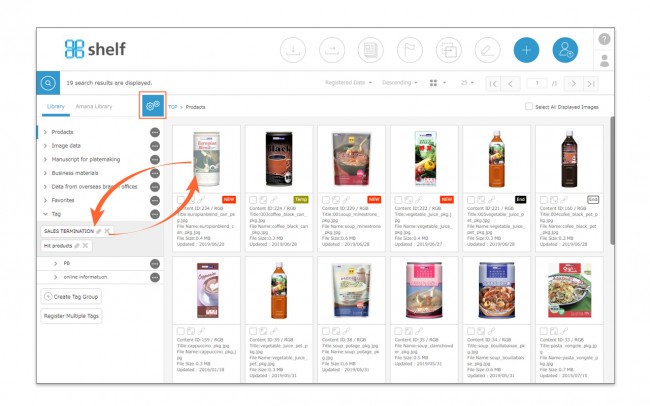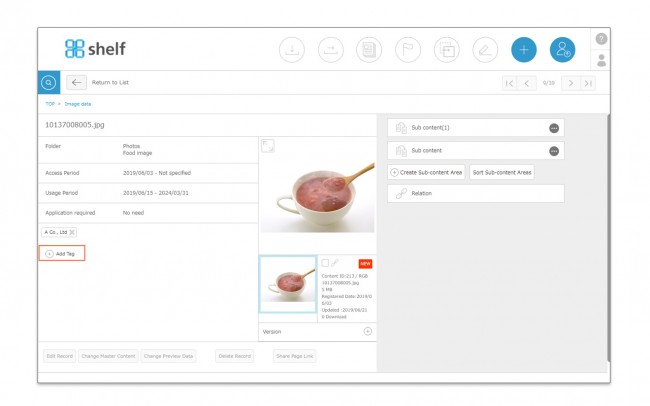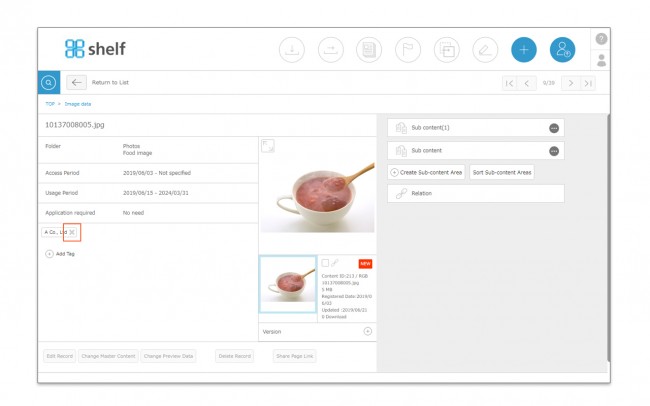Assigning/Removing Tags
Assigning Tags
There are two methods to assign tags to a content, as follows:
■Dragging and dropping to assign tags from the search results list.
- Search for the content to which you want to assign the tag.
- With the tag menu expanded, click the options icon <gear icon
 > on the right side to enter edit mode.
> on the right side to enter edit mode. - You can assign individual tags or tag groups by dragging and dropping these onto a content thumbnail, or by dragging and dropping the content thumbnail onto the tag.
* If dragging and dropping content onto a tag, you can select multiple content items, and assign the same tag to all of them simultaneously.
■Assigning tags from the content’s information page
- Search for the content to which you want to assign the tag, and open its information page.
- Click Add Tag under the meta information, and select the tag or tag group from the displayed list to add these.
Close