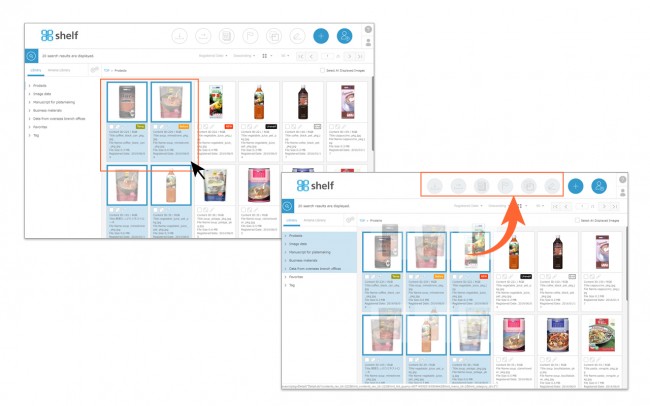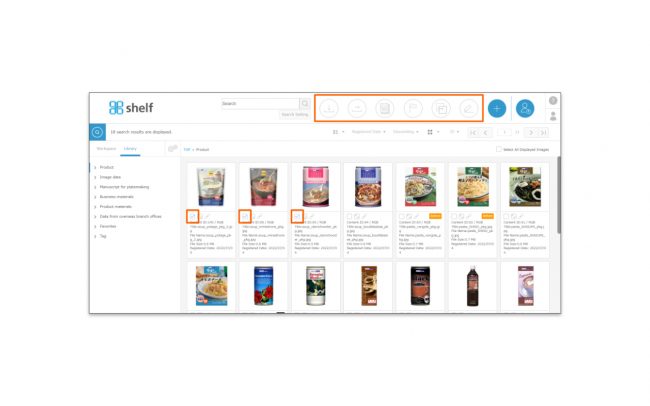Using Drag & Drop
Either grab the content thumbnail, or drag to select multiple content items, and drop to the desired icon (Download, Send, Create PDF, Favorites, Edit) or menu area’s menu/folder title.
* Selections cannot be made across different menus.
Also, in each content item’s registration screen, content can be dragged and dropped from your PC’s desktop to be registered.
* New content registration via drag and drop is supported from Internet Explorer 11 and later.
Using Checkboxes
Select the checkbox underneath the item’s thumbnail or click the checkbox in the upper right of the enlarged preview window, and click the relevant icon (Download, Send, Create PDF, Favorites, Edit) .
* Selections cannot be made across different menus.
Close