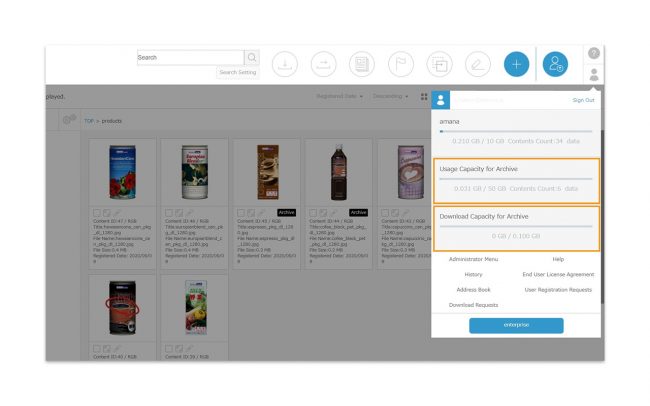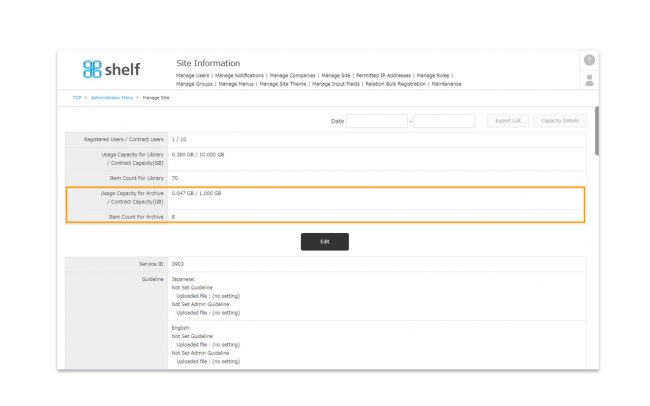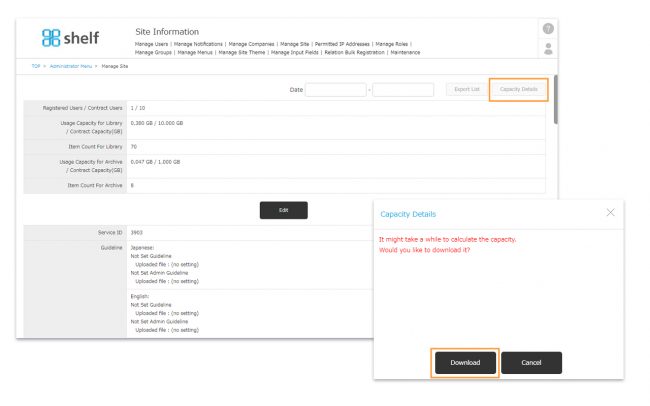How to check the status of archive usage
If you are already subscribed to Archive service, you can check the usage status of your archive capacity on User Menu window and Manage Site.
<To Check on User Menu Window>
- Click User Menu
 in the upper right of the screen, and user menu window will be opened.
in the upper right of the screen, and user menu window will be opened.
In the user menu screen, the “Usage Capacity for Archive” and “Download Capacity for Archive” will be displayed.
- The details of each item are as follows;
- Usage Capacity for Archive: The total amount of content that can be archived.
- Download Capacity for Archive: This is the total amount of archived content that can be used. The data capacity is counted at the time of downloading or sending archived content, and once the limit is reached, no more archived content can be downloaded or sent. Capacity counts will be reset when the contract is renewed.
<To Check on Manage Site>
Click [Administrator Menu] in the user menu at the top right of the screen, and select [Manage Site].
- For the total site capacity and the number of contents, please check [Usage Capacity for Archive/ Contract Capacity(GB)] and [Item Count For Archive] at the top of Manage Site.
- If you want to check the capacity of each menu/folder, click [Capacity Details] in the upper right corner of Manage Site, and select [Download] in the pop-up window to export it as a list.
Please extract and confirm in Excel or other software.
* If you do not have archive service subscription, archive information such as usage capacity will not be displayed on your Options window.
Close