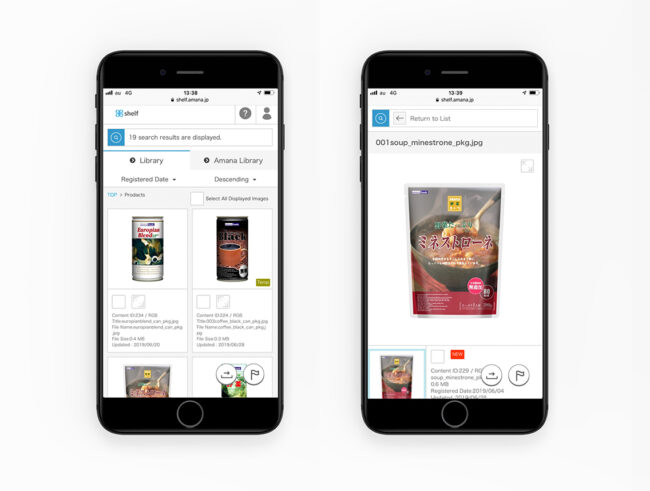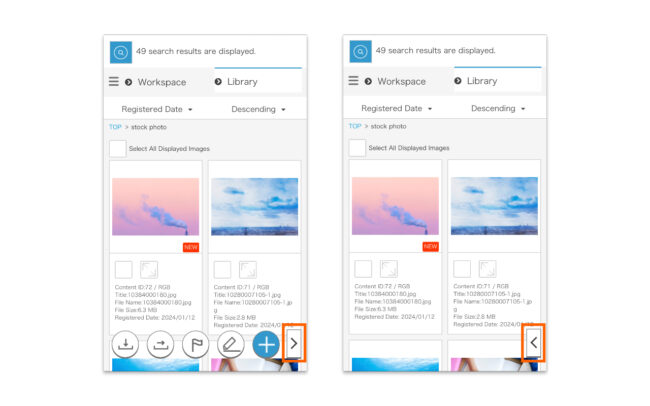Supported Actions on Mobile
You can view and perform certain actions on Shelf via smartphone, such as an iPhone. Downloading an application is not required; this can be performed through the device’s web browser.
Supported Systems
Mobile site requirements follow the PC version of Shelf.
*Please note that the system requirements for Registering/Editing/Deleting content are iPhones (iOS: 11 or later).
Supported Actions
- Viewing
- Download
- Download Requests
- Sending
- Adding/Deleting Content in Favorites
- Registering/Editing/Deleting content
- Registering/Editing/Deleting Sub-content
- Approving/Rejecting Download Requests
The desired icons such as download can be opened and closed by pressing <> button on the bottom right corner of the screen.
* Ability to view menus/folder and use each function will depend on user permissions.
* Downloading from sent email is not available on mobile.
* The proofing function of Workspace is not available on mobile.
* In order to use the download request feature, please contact your Shelf sales representative or Amana systems administrator.