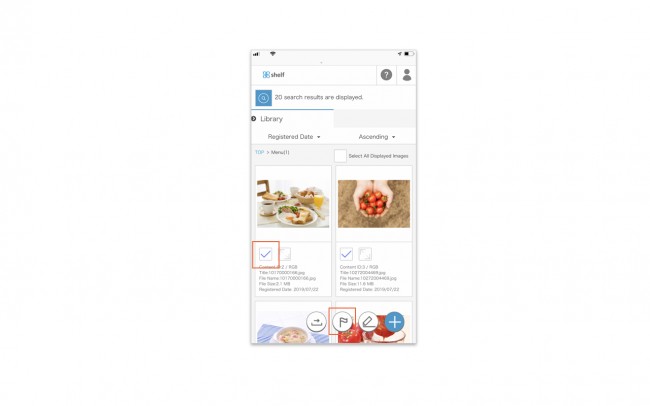Adding/Deleting Content as Favorites on Mobile
You can add and delet content to Favorites.
Adding Content to Favorites
- Select the checkbox of the content you want to want to register to Favorites on the content menu page, or click the checkbox in the upper right of the enlarged preview window.
- Tap the Favorites icon
 , then select the folder to which to register.
, then select the folder to which to register.
Deleting Content from Favorites
To delete content from a Favorites folder, click the Delete from Favorites icon![]() under the thumbnail.
under the thumbnail.
* Even if deleted from a Favorites folder in this manner, the content itself will not be deleted from the library menu from which it is being referenced.
Please create and share Favorites folders on the PC version.
Close