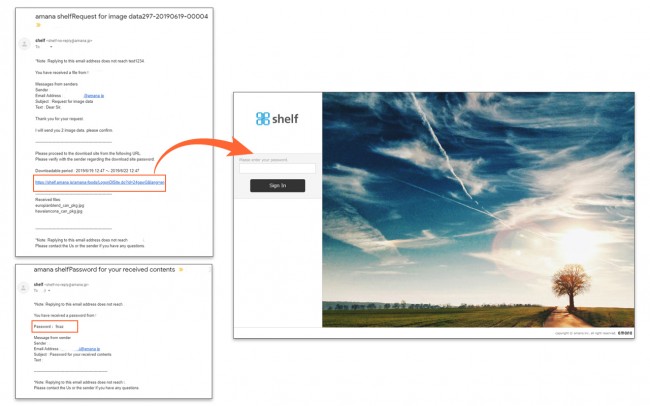Downloading from the Notification Email
The download page URL and password to access this page will be sent to the recipient(s) separately.
- Clicking on the URL will take you to the password prompt page. Enter the password which was provided to log in.
- This will take you to the information page for the contents which were sent.
- Click OK to begin downloading the zipped package.
If master data has been sent, a Master DL button will be shown below the thumbnail, to download only the master data by itself.
* The downloadable period is generally set for 72 hours from when the content was sent. Please note that the content cannot be downloaded once this period has passed.Valid periods can be changed by Site Managers from the Manage Sites page.
*The default subject and text of each forwarded email will be either Japanese or English, selected by sender when forwarding.
*For a site that is using the cloud storage linkage function, master content may not be remained on shelf due to the settings.
Therefore, even if the data format is labeled as master content, it may include some contents that cannot be downloaded master content.
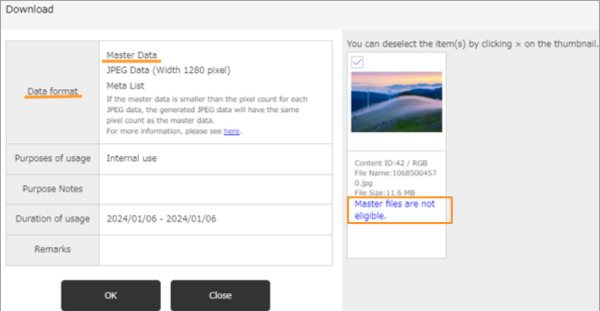
Close