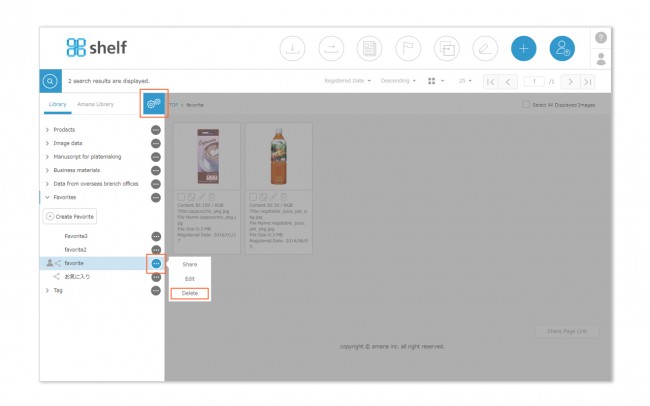Deleting Shared Folders
- With the Favorites menu expanded, click the options icon <gear icon
 > on the right side to enter edit mode.
> on the right side to enter edit mode.
- Click
 displayed on the right side of the Favorites folder you want to delete, then click Delete.
displayed on the right side of the Favorites folder you want to delete, then click Delete.
- Click Delete on the confirmation window which appears.
* If an owned folder is deleted, it will also be deleted from the Favorites menus of all members with whom the folder was shared. However, the content itself will not be deleted from the library menu from which it is being referenced.
* If you delete a folder owned by another member, that folder will no longer be visible from your own Favorites menu.
Other members can continue to use the folder.
Close