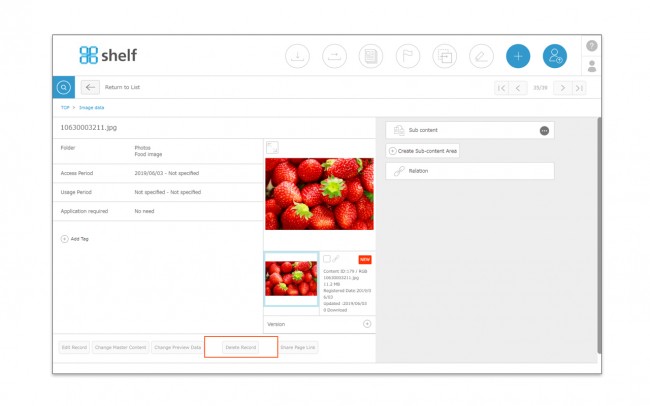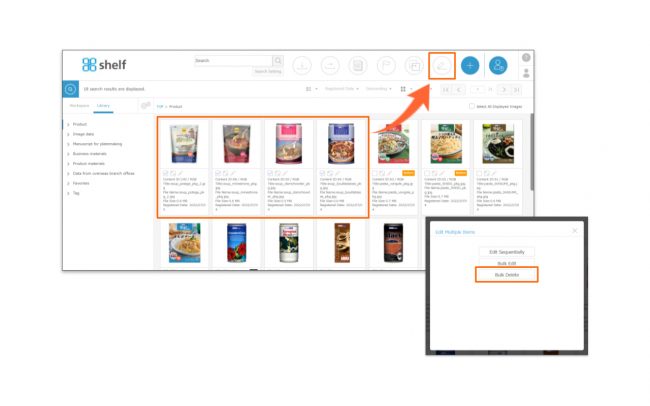If you want to delete multiple items of content at once, select those items of thumbnail from the search results page, or click the checkbox in the upper right of the enlarged preview window, and either click or drag and drop to the pencil icon![]() in the header area, then select Bulk Delete.
in the header area, then select Bulk Delete.
* When an item of content is deleted, all of its attached meta information, sub-content, and old-version content will also be deleted.
Also, when content is deleted, it will also be deleted from any Favorites folders it has been registered to.
* Users without the relevant permissions cannot perform this action. For more information please contact your site administrator.
Close