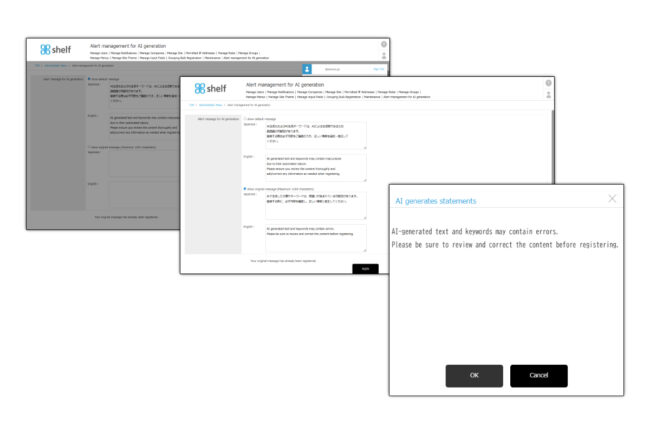Manage AI generated Alerts
In AI generated Alert Management, you can configure the alert messages displayed during AI generation.
* Available to Site Managers only.
*Administrator menu is available in Japanese and English only. If you select another language site, please log in again to the Japanese or English site.
- Click Administrator Menu from User Menu person icon in the upper right of the screen, then click Manage AI generated Alerts.
- To display the default text, select “Display default text,” and click [Apply] to finish.
To display your own original text, select “Display original text (up to 1,000 characters),” enter your message (within 1,000 characters), then click [Apply] to finish.
▼Sample
AI-generated text and keywords may contain errors.
Please be sure to review and correct the content before registering.
Close