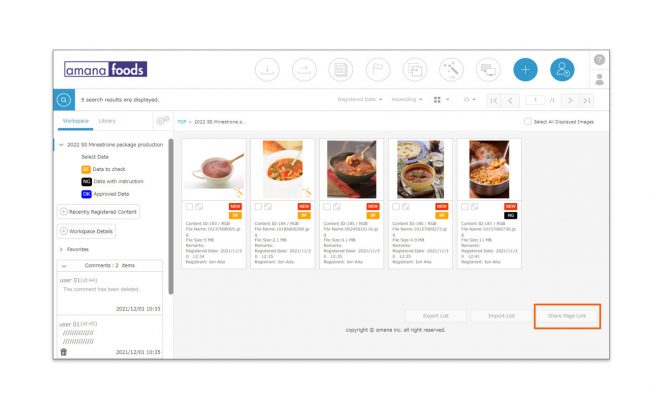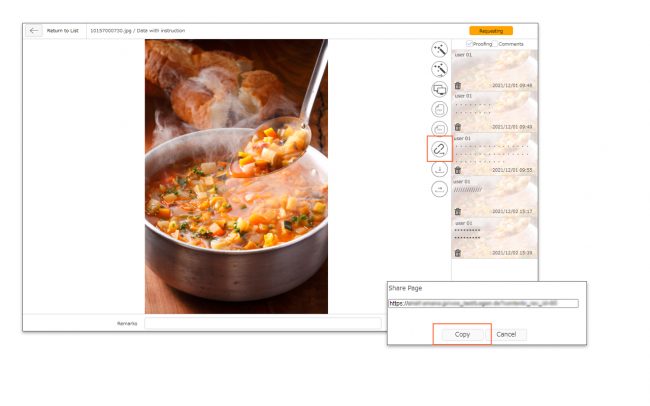Share Page Link
Issue a URL to view the content menu/information page of the selected content.
- Click [Share Page Link] icon in the content menu/information page.
- When a URL for sharing is shown, click [Copy].
You can directly access the content menu/information page from the URL.
* If you are not registered as a member of workspace where the content is registered, it will not be available.
* For hidden folders, only site administrator and workspace administrator will be able to see the page from the URL.
*In case of using multilingual site If you were logged in before opening the shared link, the screen will be displayed in the language in which you are logged in. If you were not logged in, the login screen will be displayed in the language used when the shared link was created.
Close