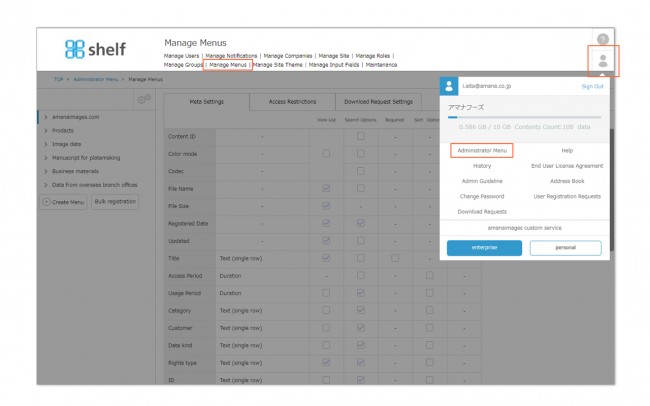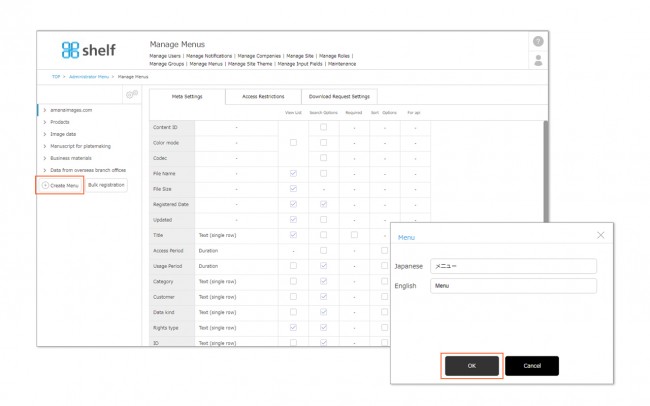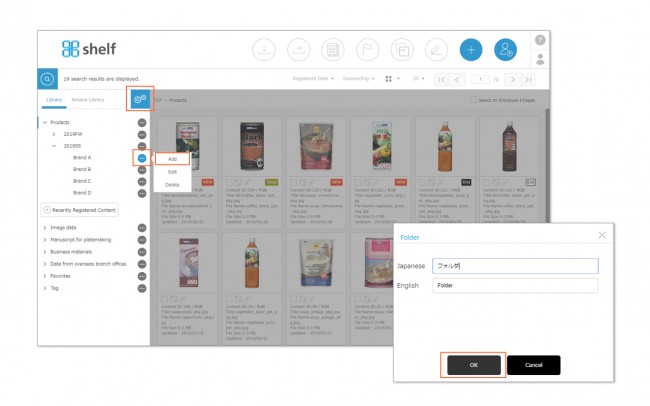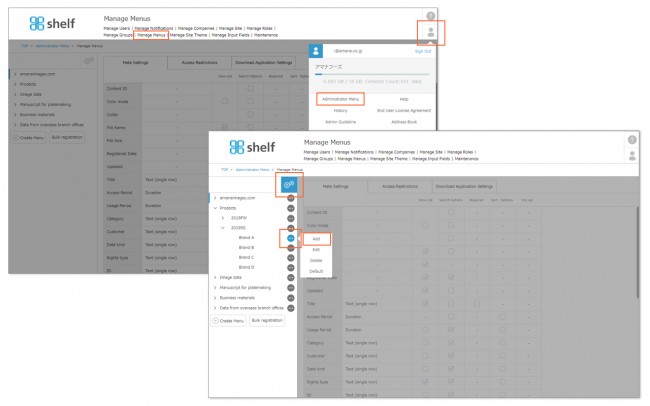Creating Menus/Folders
Menus can be created, edited, or deleted by Site Managers from the Administrator Menu under User Menu ![]() in the upper right of the screen.
in the upper right of the screen.
*Administrator menu is available in Japanese and English only. If you select another language site, please log in again to the Japanese or English site.
Creating Menus
- Click Manage Menus inside the Administrator Menu.
- Click the Create Menu button below the menu area on the left side of the screen, enter the desired name in the menu creation window which appears and click OK.
* Menus cannot be created if a menu with that name already exists.
* The maximum number of menus is 20.
* Menu names can have a maximum of 100 characters.
Creating Folders
There are two methods to create folders, as follows:
■From the Menu Page
- With the menu area expanded, click the options icon <gear icon
 > on the right side to enter edit mode.
> on the right side to enter edit mode.
- Click
 displayed next to the menu/folder name, then click Add.
displayed next to the menu/folder name, then click Add.
- In the registration window which appears, enter the name and click OK to add the folder within the selected menu or folder.
■From the Administrator Menu
- Click Administrator Menu from User Menu
 in the upper right of the screen.
in the upper right of the screen.
- Click Manage Menus.
- Click the gear icon
 in the menu area to enter edit mode.
in the menu area to enter edit mode.
- Click
 displayed next to the menu/folder name, then click Add.
displayed next to the menu/folder name, then click Add.
- In the registration window which appears, enter the name and click OK to add the folder within the selected menu or folder.
* Multiple folders with the same name cannot be created on the same level.
* The maximum number of folders is 1000, across all levels.
* Folder names can have a maximum of 100 characters.
Bulk Registration of Menus/Folders
Menus/folders can be registered, edited, or deleted in bulk by importing text files. For more information, please see Importing/Exporting Lists.