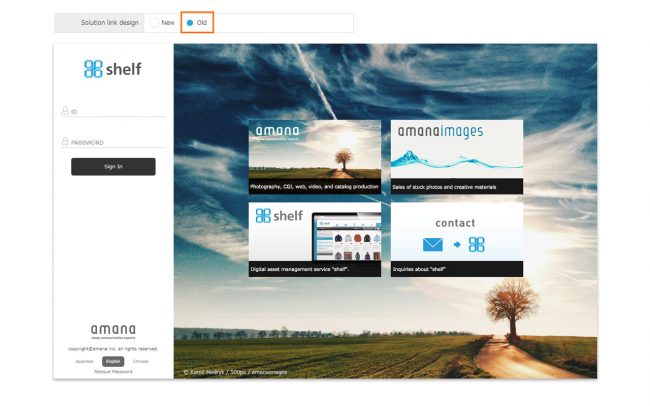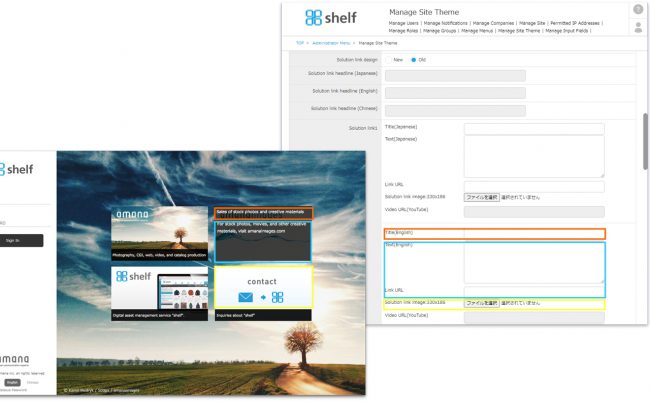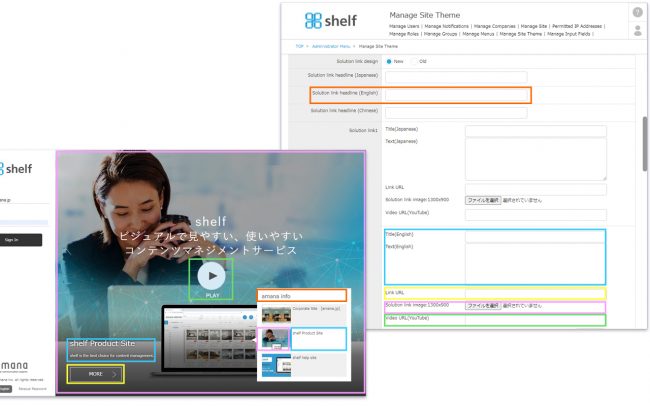Setting Solution Link
Solution Link is a feature that allows you to display text links and images to corporate websites and youtube videos on the login screen.
*Administrator menu is available in Japanese and English only. If you select another language site, please log in again to the Japanese or English site.
Follow the steps below to set up.
- Click Administrator Menu from User Menu
 in the upper right of the screen, then click Manage Site Theme.
in the upper right of the screen, then click Manage Site Theme.
- In Solution Link Design, select a design.
- Solution Link Headline
No setting in old design. - Solution Link 1-4 (Up to four settings possible)
Title::Text displayed on the thumbnail. (50 characters or less; Required)
Text:Description to be displayed on the thumbnail when you mouse over it. (300 characters or less; Optional)
Link URL:Destination URL (Optional)
Solution Link Image: Image for thumbnail. Size: 330×186pixel; Set as jpg, png, or gif (Required)
Video URL:No setting in old design.
- Solution Link Headline
Header text displayed above callout. (45 characters or less; Optional) - Solution Link 1-4 (Up to four settings possible)
Title:Text displayed on the thumbnail and callout. (50 characters or less; Required)
Text::Description to be displayed on the thumbnail when you mouse over it. (300 characters or less; Optional)
Link URL:Destination URL (Set a page URL different from the video URL; Optional)
Solution Link Image**: Image for thumbnail. Size: 1300×900pixel; Set as jpg, png, or gif.
Video URL**:youtube video URL, played on the login screen.
**Either “Solution Link Image” or “Video URL (YouTube)” is required for the new design.
* For multilingual sites, Japanese/English setting fields are displayed, and settings for two languages can be available. If you log in to non-Japanese language sites, those set to [English] will be displayed.
- Click Apply to set.
Changes will be reflected upon next login.
Close