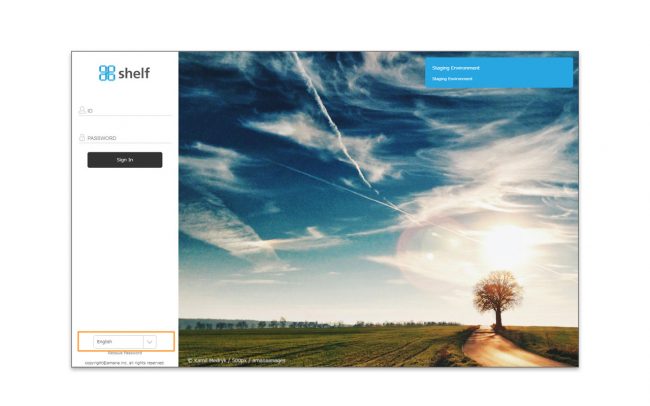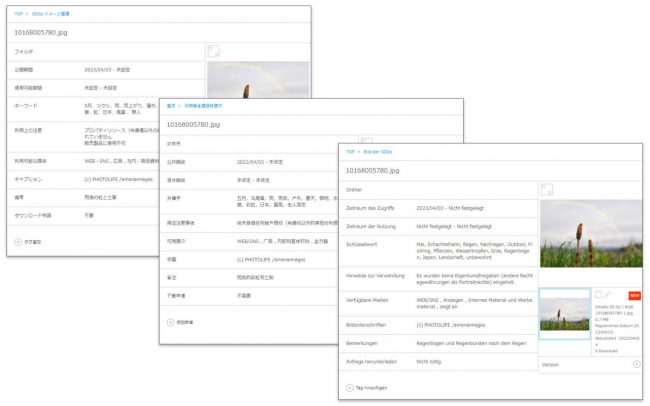Changing the Language
The pulldown for switching will appear if languages have been set.
Please select the language you want to use and login.
* When accessing for the first time the language will be set according to your browser’s language setting, and subsequently when logging in will prioritize the language selected during the previous login.
Multi-Language Function
Shelf is available in Japanese, English, Chinese (Simplified), Chinese (Traditional), German, French, Spanish, and Italian, and different text strings can be set for each language site. The language is switched on the login screen. Administrator Menu is available in Japanese and English only.
It is also possible to set up the automatic translation function, which automatically translates meta-information entered by the user. If you need to add languages or activate the automatic translation function, it will be necessary to contact a system administrator.
For more information, please inquire with your shelf sales representative or a system administrator.
Automatic Translation Function
This function allows you to enter menu and folder names, meta items, or other items to be automatically translated and configured on the site.
* For sites where the automatic translation function is not available, by default text on buttons and within the site will switch automatically; however areas which users can set or modify (menu/folder names, group names, additional meta information items, etc.) will need to be set by the users themselves.
* If these settings are changed after a site has been opened, the site will be unusable temporarily as the new settings are being applied.