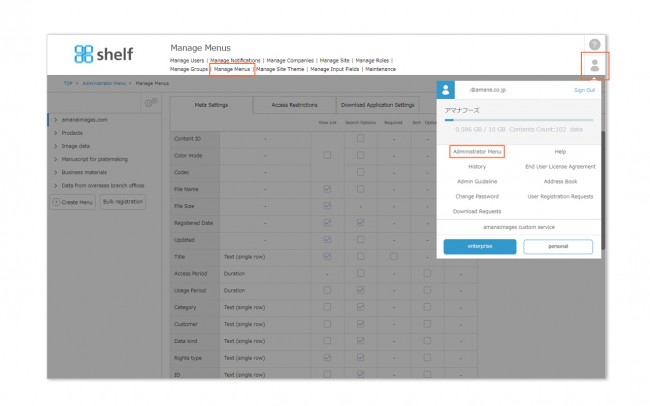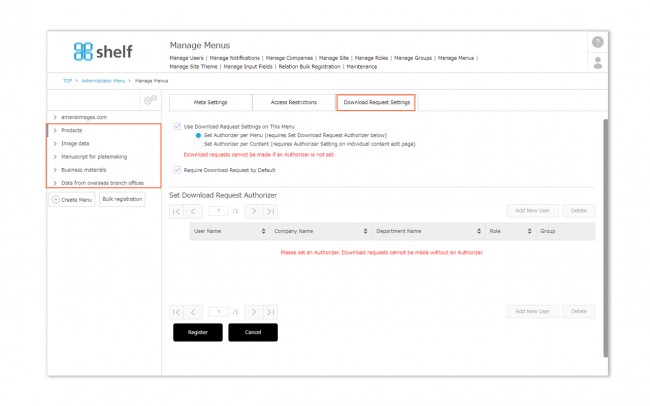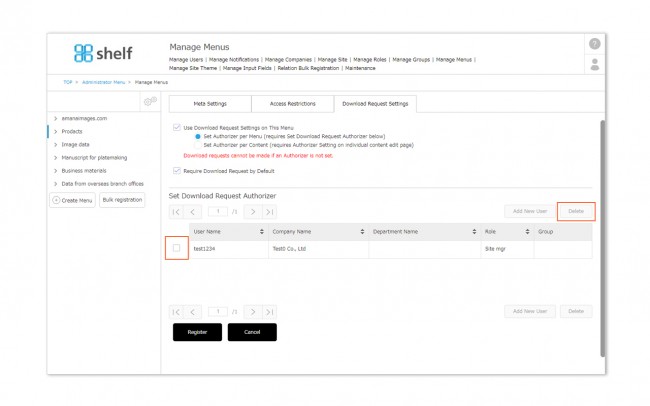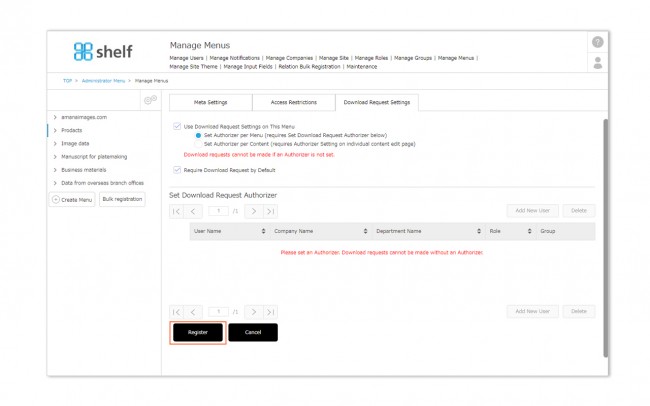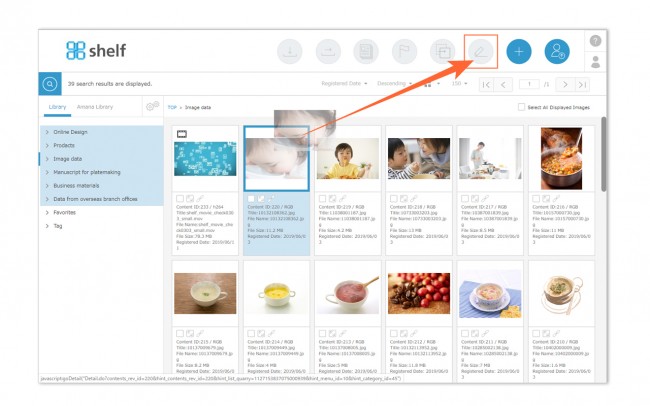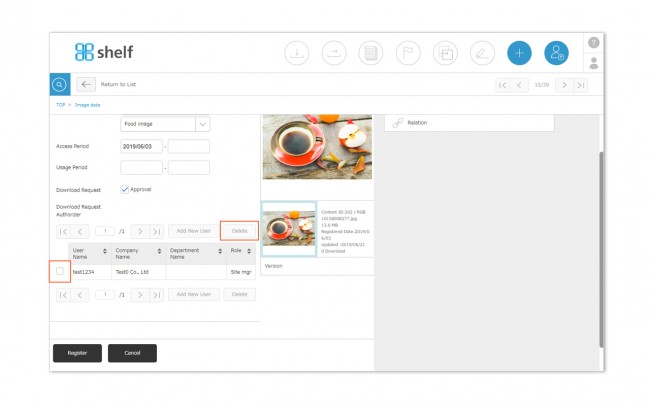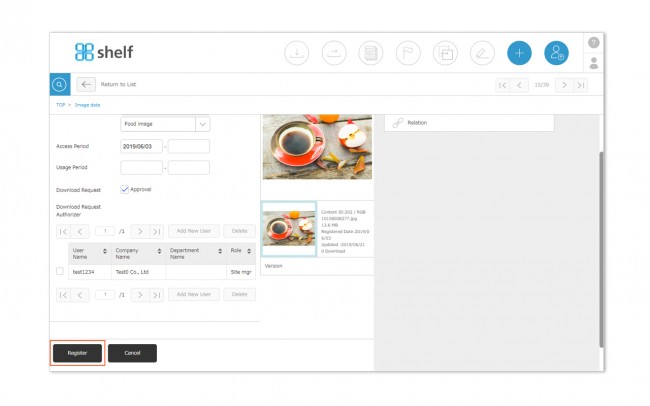Download Request Authorizer Removings
Download request authorizer can be removed per menu, or per item of content.
*Please note that download requests cannot be made if an Authorizer is not set.
*Authorizer settings are shared across old and current versions of content; changing an authorizer on the current version of a content item will also change the previous version(s).
*Administrator menu is available in Japanese and English only. If you select another language site, please log in again to the Japanese or English site.
Removing Authorizer Per Menu
- Click Administrator Menu from User Menu
 in the upper right of the screen, then click Manage Menus.
in the upper right of the screen, then click Manage Menus.
- Select the menu from which you want to remove an authorizer, then click the Download Reqeust Settings tab.
- From Set Download Request Authorizer, select the checkbox for the user you want to remove as authorizer, then click Delete.
Removing Authorizer Per Content
- Enter edit mode for the content for which you want to remove the authorizer.
- From Set Download Request Authorizer, select the checkbox for the user you want to remove as authorizer, then click Delete.
Close