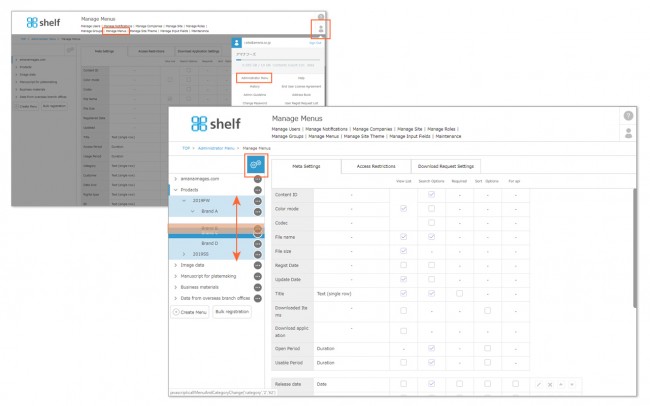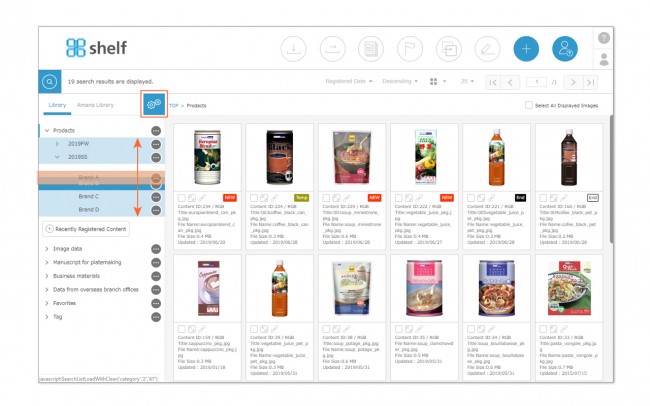Sorting Menus/Folders
Using either of the below two methods, menus can be dragged to sort tem into any desired order.
■From the Administrator Menu
- Click Administrator Menu from User Menu
 in the upper right of the screen.
in the upper right of the screen. - Click Manage Menus.
- Click the gear icon
 in the menu area to enter edit mode.
in the menu area to enter edit mode. - Drag the menus/folders into the desired order.
*Administrator menu is available in Japanese and English only. If you select another language site, please log in again to the Japanese or English site.
■From the Menu Page
- With the menu area expanded, click the options icon gear icon
 on the right side to enter edit mode.
on the right side to enter edit mode. - Drag the menus/folders into the desired order.
* Lower-level folders fall under access permissions for higher-level menus/folders, so care is required when sorting folders.
Ex. If a folder is moved from a menu or folder which is only accessible to a specific group to a menu or folder which is accessible by all users, the folder will become accessible to all users as well. Conversely, if a folder is moved to a menu or folder accessible to a different group, only the groups permitted to view the destination menu or folder will be able to view it.
* Users without the relevant permissions cannot perform this action. For more information please contact your site administrator.