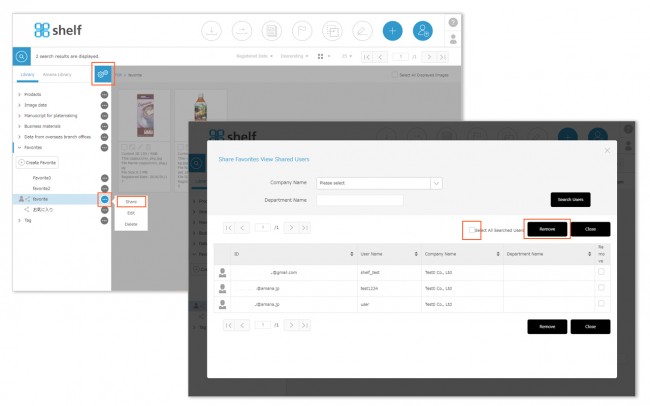Removing Shared Status
This will remove the remove the shared status and revert the folder back to a standard Favorites folder.
- With the Favorites menu expanded, click the options icon <gear icon
 > on the right side to enter edit mode.
> on the right side to enter edit mode. - Click
 displayed on the right side of the Favorites folder from which you want to remove the shared status, then click Share to move to the View Shared Users page.
displayed on the right side of the Favorites folder from which you want to remove the shared status, then click Share to move to the View Shared Users page. - Select all shared users using the checkboxes, then click Remove to remove all shared users and revert the folder to a standard Favorites folder.
* This action is only available for shared folders for which you are the owner.
Close