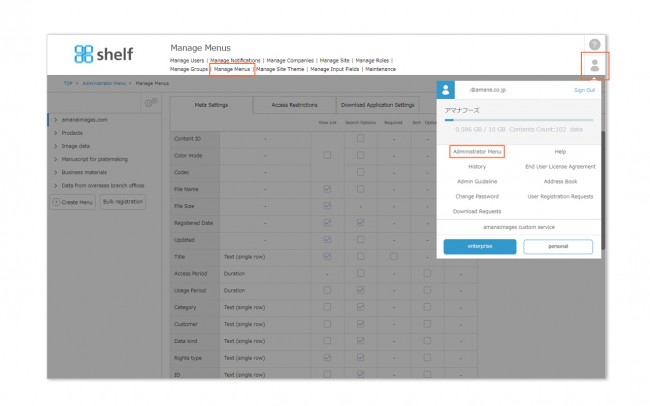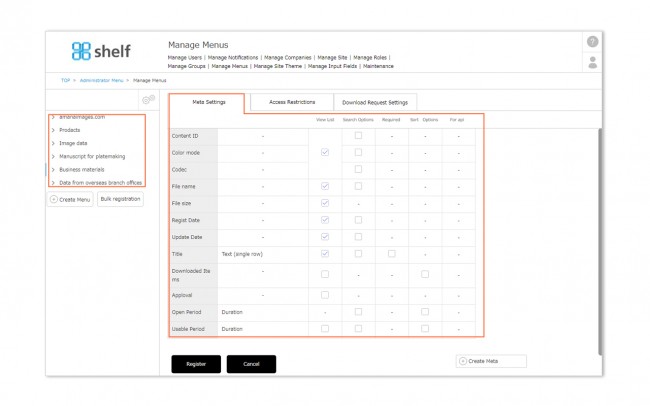Meta Options
With Meta Options, you can set up meta items attached to content within each menu.
The following options are available for each meta item:
- Show/hide below the menu page’s thumbnail image.
- Show/hide in the advanced search window.
- Item is required/not required.
- Sort conditions on/off.
- Show/hide API-use meta items (limited to user-created meta items).
- With or without automatic translation (only if you use automatic translation function)
* If API-use is selected, it will not be displayed to users other than Site Managers.
* Administrator menu is available in Japanese and English only. If you select another language site, please log in again to the Japanese or English site.
Default Meta Options
- Click Administrator Menu from User Menu
 in the upper right of the screen, then click Manage Menus.
in the upper right of the screen, then click Manage Menus.
- A list of currently created menus will appear on the left side of the screen. Clicking the menu name will display a list of the meta items currently set to that menu.
- By default the below meta items will be displayed.
- Content ID
- Color Mode
- Codec
- File Name
- File Size
- Registered Date
- Updated
- Title
- Access Period
- Usage Period
- You can also set display options for each of these meta items.
- If View List is selected, the meta item will be displayed below the thumbnail image in the list page.
*In the list view, the items displayed are fixed by the system, and any additions will not be reflected. Please switch to thumbnail view to check the added meta. - If Search Options is selected, it will be displayed in the advanced search window and can be used as a search condition.
- If Required is selected, the item will become required, and content cannot be registered without this item being filled in.
- If Automatic translation is selected, the text entered in that meta will be automatically translated and reflected on each language site.
*On/Off of the check can be changed only by the amana system administrator. Please contact us as needed.
*Automatic translation is available in the meta format of text (single row)/text (with line breaks).
- If View List is selected, the meta item will be displayed below the thumbnail image in the list page.
- Click Register to complete.
Close