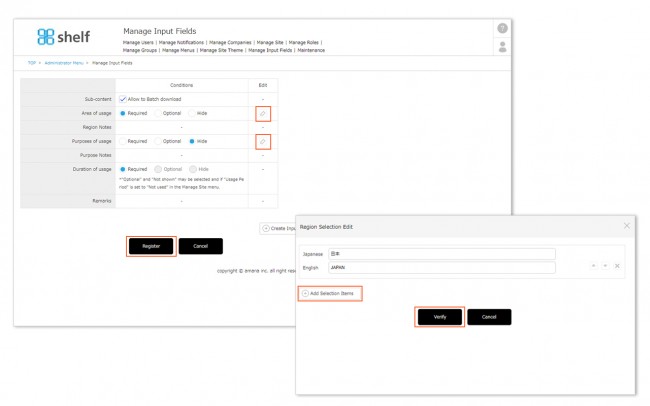Editing Selection Options
*Administrator menu is available in Japanese and English only. If you select another language site, please log in again to the Japanese or English site.
- On the Manage Input Fields page, click the pencil icon
 on the right side of the item you want to edit.
on the right side of the item you want to edit.
- The Edit Selections window will appear; click the Add Selection Items button to add an item, or revise the content of the selection items already present, then click Verify.
- Click Register on the original page to complete.
Close