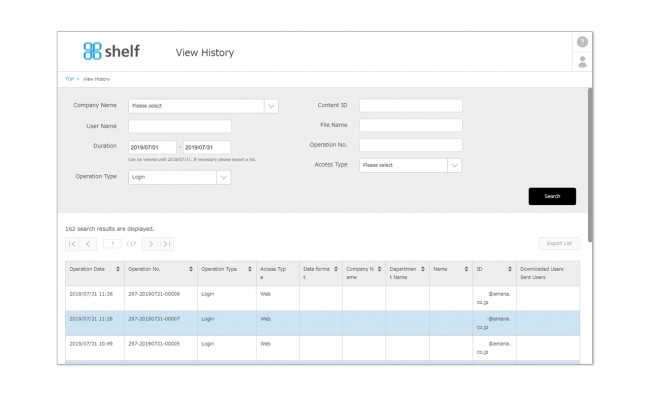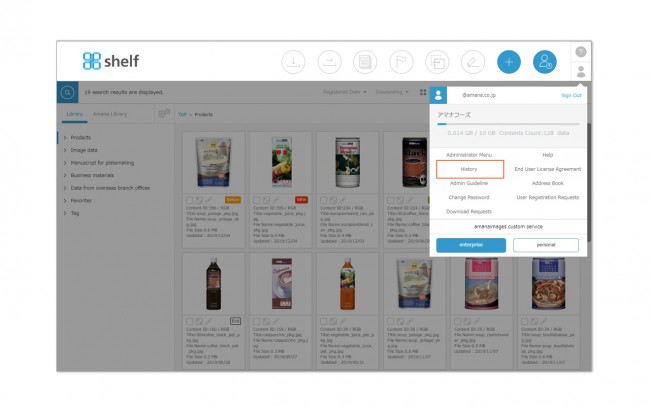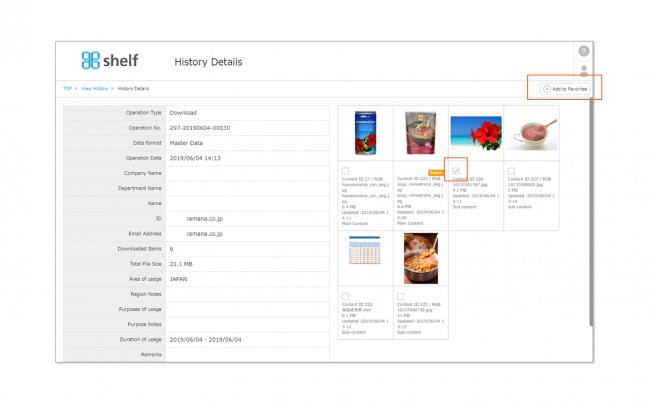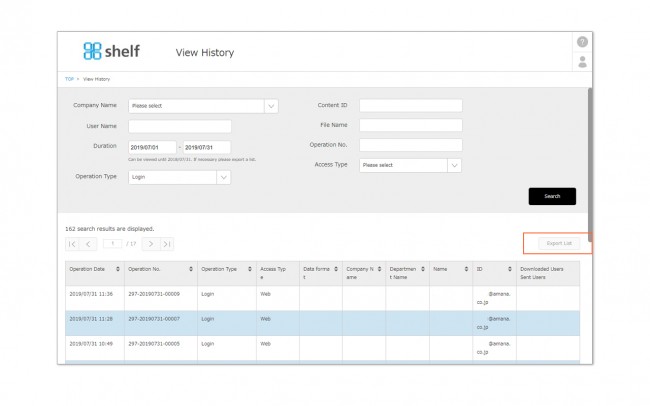History
You can see your own history of actions performed on the site.
Site Managers can view the history for all users.
*It is possible to view and export lists up to one year prior to the date of the history reference.
- You can search using the following conditions:
■Company Name: Search by company name. (Site managers only)
■User Name: Search by user name. (Site managers only)
■Period: Search by date.
■Operation Type: Search by operation, including login, download, send, sent download, PDF creation, content registration, copy registration, registration requests, proofing request, proofing request (browsing), cloud strage linkage (setting change history in administrator menu) and delivery (Amana users only).
■Content ID: Performs an exact-match search by Content ID (a serial number attached to the content on registration).
■File Name: Performs a partial-match search by file name.
■Operation Number: Performs a partial-match search by operation number, a serial number assigned to each individual action by the system.
■Access Type: Search by access type (web browser/API).
* For multilingual sites, the search company name and user name will be in Japanese/English as set when registering.
- Clicking on any of the search results will display a detailed history with content thumbnails attached (login history excluded).
*If you log in to a non-Japanese language site, company name, personal name, and department name will be displayed as entered in the [English] column.
- In the upper right of the details screen there is an Add to Favorites button; selecting the checkbox under a thumbnail and clicking this button will add the content to your favorites.
Close