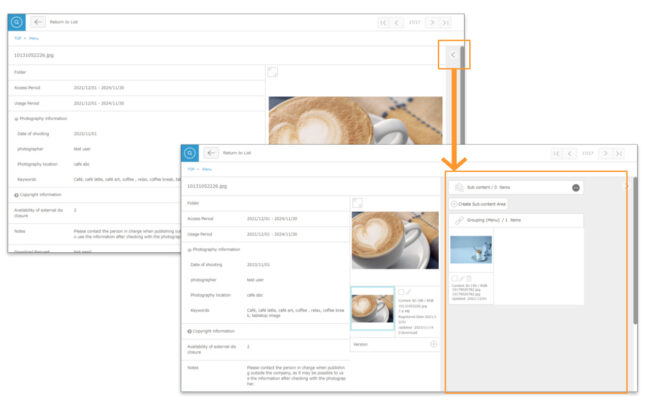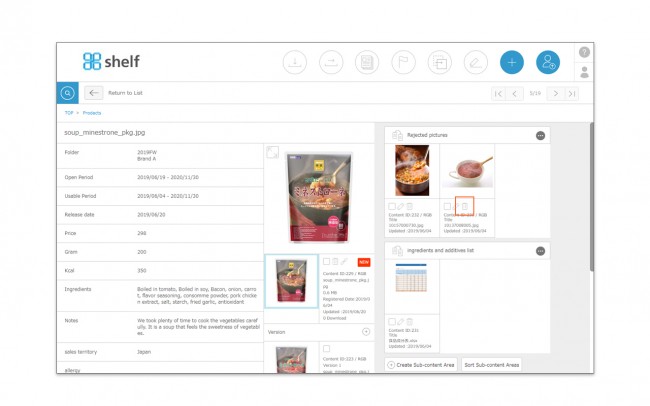Deleting Sub-content
Some sites may have the subcontent area hidden. In this case, press open/close button for the right area on the screen to show it and then execute actions.
- Open the information page for the content to which the sub-content you want to delete is registered.
- Click the trash can icon
 under each sub-content’s thumbnail to delete it.
under each sub-content’s thumbnail to delete it.
* Users without the relevant permissions cannot perform this action. For more information please contact your site administrator.
Close