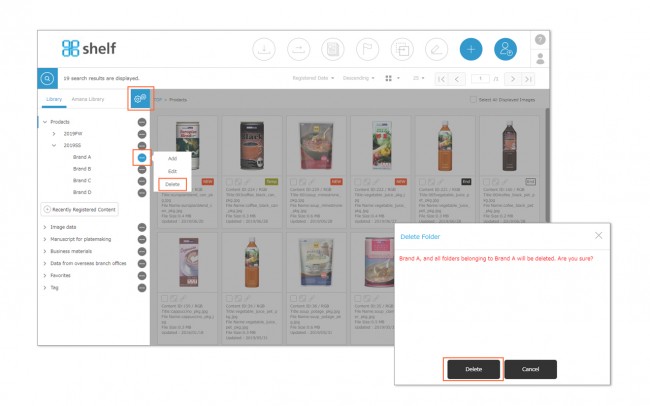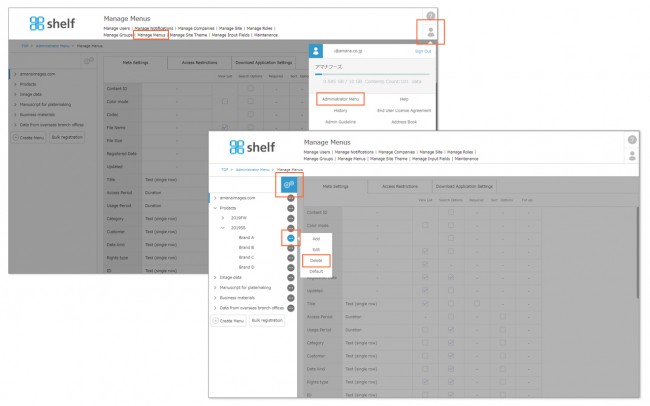Deleting Menus/Folders
There are two methods to delete menus/folders, as follows:
■From the Menu Page
- With the menu area expanded, click the options icon <gear icon
 > on the right side to enter edit mode.
> on the right side to enter edit mode. - Click
 displayed next to the menu/folder name, then click Delete. A confirmation message will appear.
displayed next to the menu/folder name, then click Delete. A confirmation message will appear. - Click Delete.
■From the Administrator Menu
- Click Administrator Menu from User Menu
 in the upper right of the screen.
in the upper right of the screen. - Click Manage Menus.
- Click the gear icon
 in the menu area to enter edit mode.
in the menu area to enter edit mode. - Click
 displayed next to the menu/folder name, then click Delete. A confirmation message will appear.
displayed next to the menu/folder name, then click Delete. A confirmation message will appear. - Click Delete.
*Administrator menu is available in Japanese and English only. If you select another language site, please log in again to the Japanese or English site.
* Menus cannot be deleted if content is still registered to that menu or one of the folders nested within. If no content is registered, the selected menu will be deleted along with any folders nested within.
* Users without the relevant permissions cannot perform this action. For more information please contact your site administrator.
Close